Debit Card Fraud Alerts
Your account security is our top priority. We continually monitor transactions for unusual activity and send you a text1 or email alerts to confirm a transaction. You have 24 hours to respond to a fraud alert. If you don't respond, we'll assume the transaction is valid. Please look for fraud alerts from the Credit Union to keep your account safe.
We'll never ask for your personal identifiable number (PIN), card security code or account login information.
Text Alerts
Fraud text alerts are sent from this number: 70293. Calling this number won't direct you to a support representative.
Example 1:
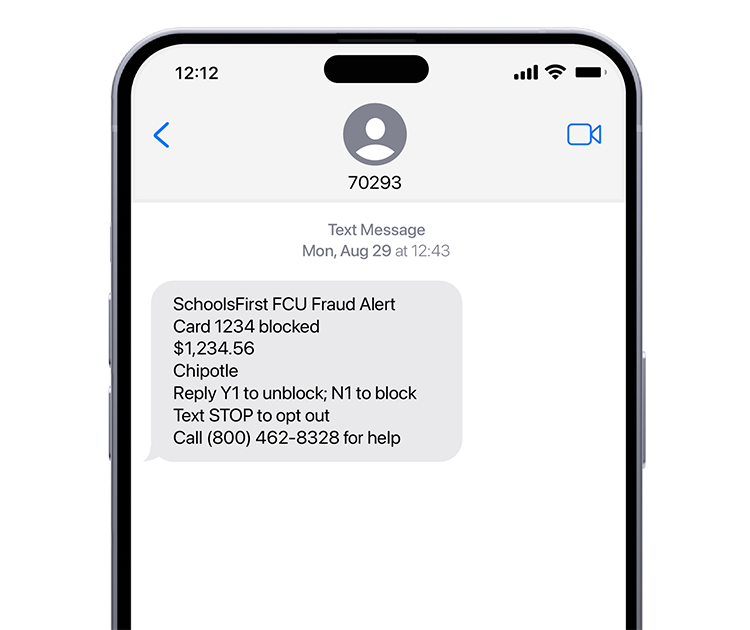
Example 2:

Tip: Save the fraud text alert phone number as “SchoolsFirst FCU Debit Fraud Alerts” in your contacts.
Need to update your phone number for text alerts?
Only the primary Member can update the phone number associated with a debit card or a joint-owner’s card. If there are multiple cards on your account, each card can have a unique phone number to receive alerts. You can assign a new phone number each debit card in your account by following the steps listed below.
For Online Banking:
- Log into Online Banking.
- Once logged in, select, Settings & Profile.
- Navigate to Alerts.
- Go to Account Alerts.
- Assign your debit card with the new phone number.
For Mobile Banking:
- Log into Mobile Banking.
- Navigate to the menu in the upper right corner.
- Select, Settings & Profile.
- Navigate to the menu in the upper right corner again.
- Select, Alerts.
- Scroll down to your card and select Edit to change the phone number.
If you accidentally opt-out of SMS fraud alerts, you can sign up again in Online Banking.
Email Alerts
If we detect suspicious activity, you'll receive an email from alerts@schoolsfirstfcu.org with transaction details.2 Call our support team at (800) 462-8328 to remove the block if the transaction is valid.
Call
Monday through Friday, 7 a.m. – 7 p.m.
Saturday, 9 a.m. – 3 p.m.
Locations
We offer over 70 branches in California and 30,000+ ATM locations.
Not a Member?
Joining SchoolsFirst FCU is quick and easy. Apply for Membership today.
Members who provided their mobile phone number will automatically be opted-in to receive fraud alert text messages from SchoolsFirst Federal Credit Union. This is a recurring messaging program where the fraud alert messages are sent at no cost to you (Free to End User (FTEU)). Carriers are not liable for delayed or undelivered messages. You can unsubscribe at any time by texting STOP to 70293. For additional text program information, text HELP to 70293.
Your opt-in data and consent will not be shared or sold to any third parties. This includes affiliate or business partners. Opt-in is not transferable to any other party. If you believe that your contact information was collected without consent and would like to report spam, please call us at (800) 462-8328.
- SchoolsFirst FCU debit cardholders must have a mobile phone number on file to receive fraud text alerts. Members will not be charged to receive fraud text alerts; this is a service provided to Members at no cost.
- SchoolsFirst FCU debit cardholders must have a valid email on file to receive debit fraud email alerts.
